These are the methods which I think is the best because it drives good results-
- Browse all jobs
- Through recruiters section
- Career Navigator - Best feature this site has
BROWSE ALL JOBS
This is the simplest and most used search technique.

- It is written to search by skill, destination or company, however, try using skill only. Even if you are willing to relocate, pick up every city where you can work but do not leave this field empty.
- Experience is important. For freshers, there may be obstacles like when you say 0 exp, vague results appear. If you are a fresher, put this keyword into skill field also.
- There are many refine results options you may see but I have focussed on 2 i.e. freshness and employer type.
- The reasons are obvious as if a recruiter had entered his job, most likely he would get the desired profile or he looks into the applied candidate profile more often during the first few days. So, try applying for the fresh jobs. There are some jobs who go long, so you can also search for 30 days however most of the recruiter keep updating the same job in that case.
- Employer type is either company jobs or consultancy jobs. Check on both one by one or as per your priority.
- It would be good if you prefer fresh jobs while searching for company jobs because HR's on an average don't update that much.
Other options in the tab "jobs" are as follows and here is why browse all jobs is the most suitable one -
THROUGH RECRUITER'S SECTION
- Click on Browse all recruiters
- Search by skill- check on options "who have active jobs" and "have been active in last 3 months" and then click on search.
- Refine results by
- Recruiter's role - if he/she is a company recruiter, from the agency, HR etc.
- Industry hiring for - here freshers will get options as "fresher/trainee"
- Levels hiring for - Senior, mid or top
- You may refine as per your requirements and at the bottom of every recruiter's profile, you can see the last time he was active. Click on the profile and you can see all the listed jobs and apply.
Now, when you search by skill, it will show you all the profiles with that keyword in a company name, jobs, skills they hire for. Like you searched for a marketing role, so if any company's name is ABC marketing, it will show up in the results whether or not they have current jobs.
Just be like that and try not to apply too many filters because that will ultimately narrow your search and show you fewer results. This is not something we want.
Also, any candidate can start their job search with this feature and then filter their preferences accordingly.
How to go through it-
I believe if you follow the steps above, you could get a job faster and with no compromise. Because, most of the time, after much struggling we settle up for second best. This is something I would never recommend.
THROUGH CAREER NAVIGATOR
What if you are planning your career and trying to switch roles or industry. In that case, naukri.com has a feature of career navigator. Here you can analyze top industries and salaries, designations they provide.Also, any candidate can start their job search with this feature and then filter their preferences accordingly.
How to go through it-
- Go to this link - https://careernavigator.naukri.com/
- Select your industry
- You will get to know the top companies, average salary, average experience and top roles for that specific industry. Like below-
I believe if you follow the steps above, you could get a job faster and with no compromise. Because, most of the time, after much struggling we settle up for second best. This is something I would never recommend.


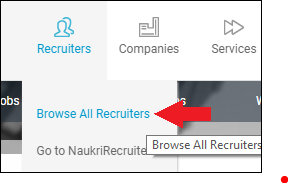

Comments
Post a Comment
Feel free to share your thoughts.